Event Details
- From: August 7, 2016
- To: August 7, 2016
- Starting at: 09:00 PM
- Finishing at: 11:00 PM
Event Price
- CAD 0.00
Address
- Online
- Canada
- 6043677282
- www.sridarphotography.com
My Lightroom for Photographers Webinar has two goals: first, to teach you how to organise and label the hundreds of digital images that you have, and second to introduce you to the extremely intuitive and creative editing interface that Lightroom offers.
I will take a look at all aspects of the standard digital workflow: focusing on importing, organising, editing and then exporting and sharing your images.
During this 4 hour course, we’ll first develop an understanding of image formats (JPEG v. RAW) and the fundamentals of the digital image – the meaning of pixels, colour depth and similar mysteries shall be revealed.
Lightroom Webinar outline:
- Getting to know the interface
- The Library module
-
- importing photos
- organising and tagging images
- using collections, keywords and filters
- comparing and rating your pictures
The Develop moduleGet to know the incredible flexibility of Lightroom’s most important module. The intuitive image correction and enhancement interface allows precise adjustments as well as creative improvisations.
- change the composition and the aspect ratio of your images
- crop your images to reveal their full potential
- turn them into black-and-white images or adjust their colour spectrum
- apply creative filters to make your images come to life in unexpected ways
We’ll discuss the principles of image analysis and methods of non-destructive global and local adjustments of exposure, contrast and colours. We’ll talk about the importance of presets and how to use them productively and efficiently to automate processes.
Publishing
- exporting images
- overview of file formats and their usage
- using right resolution and size
Lightroom offers numerous options to export and share your images, be it on social media, preparing an online photo book or saving and uploading your photos in various formats.